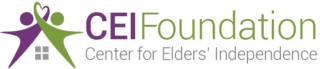Six Cybersecurity Tips
Do your part and be cyber smart
According to the Cybersecurity & Infrastructure Security Agency, “In 2021, there has been a ransomware attack every 11 seconds, up from 39 seconds in 2019.” This number will continue to grow, making the need to exercise safe internet habits more important than ever. Learn how to stay alert of digital crimes by following these six simple cyber security tips.
Enable two-factor authentication
Two-factor authentication, also known as 2FA or MFA (multi-factor authentication), is a security practice in which a user adds an additional layer of security to any login credentials. By enabling 2FA, you require not only a password and username when logging in, but additional verification that only you have. Additional verification may include security questions, facial recognition, or security codes sent to you via text, phone call or email.
Password managers
In both our personal and professional lives, we’re responsible for countless passwords, too many to keep track of. So, we tend to use the same password, or variations of the same password, for all of our accounts. Password reuse is a huge problem. It means one stolen password can give an attacker access to a slew of different accounts. Services like BitWarden, LastPass, and 1Password are password managers that can securely store login information to access apps and accounts on your smartphone, websites and other services. Most importantly, they encrypt sensitive pieces of information in a digital vault and can also generate unique passwords to ensure you aren’t using the same password on multiple sites.
Reset old passwords
Make it a habit to update passwords at least once a year or more often for high-risk accounts. Creating a complex password through a password manager or by using a randomized password generator will make it harder for cyber criminals to obtain or guess your password.
Update privacy settings
Spend time scrolling through the privacy settings on your social media accounts and other online retailers where you frequently login. For social media, look at the visibility of your posts and who can see them. Are you comfortable with sharing everything you post to the public? Or would you rather set your posts visible to only specific connections? Knowing that your posts are seen by those you choose is a more secure way of protecting your information. For online retailers, be sure you understand who they share your information with and what information has been collected.
Curate your connections
Having many connections, friends, or followers linked to your account can seem like a good thing, but it is also a huge liability to both your personal and professional life. The more connections you have, the more potential ways a hacker can send a fraudulent or compromised link. Not everyone is as aware as you are, and friends may share things they don’t realize are malicious.
Flush your history and cache from all devices
Make sure that you regularly purge your browser cache and any passwords which may have been saved there. This should be a practice you perform every time you use your devices.
At Pacific Service CU, we use state-of-the-art tools to keep your information safe and secure when banking online. We allow you to block and control your debit and credit card from our mobile app, and establish account alerts for faster fraud prevention. Download our mobile banking app today in the App Store℠ or Google Play.